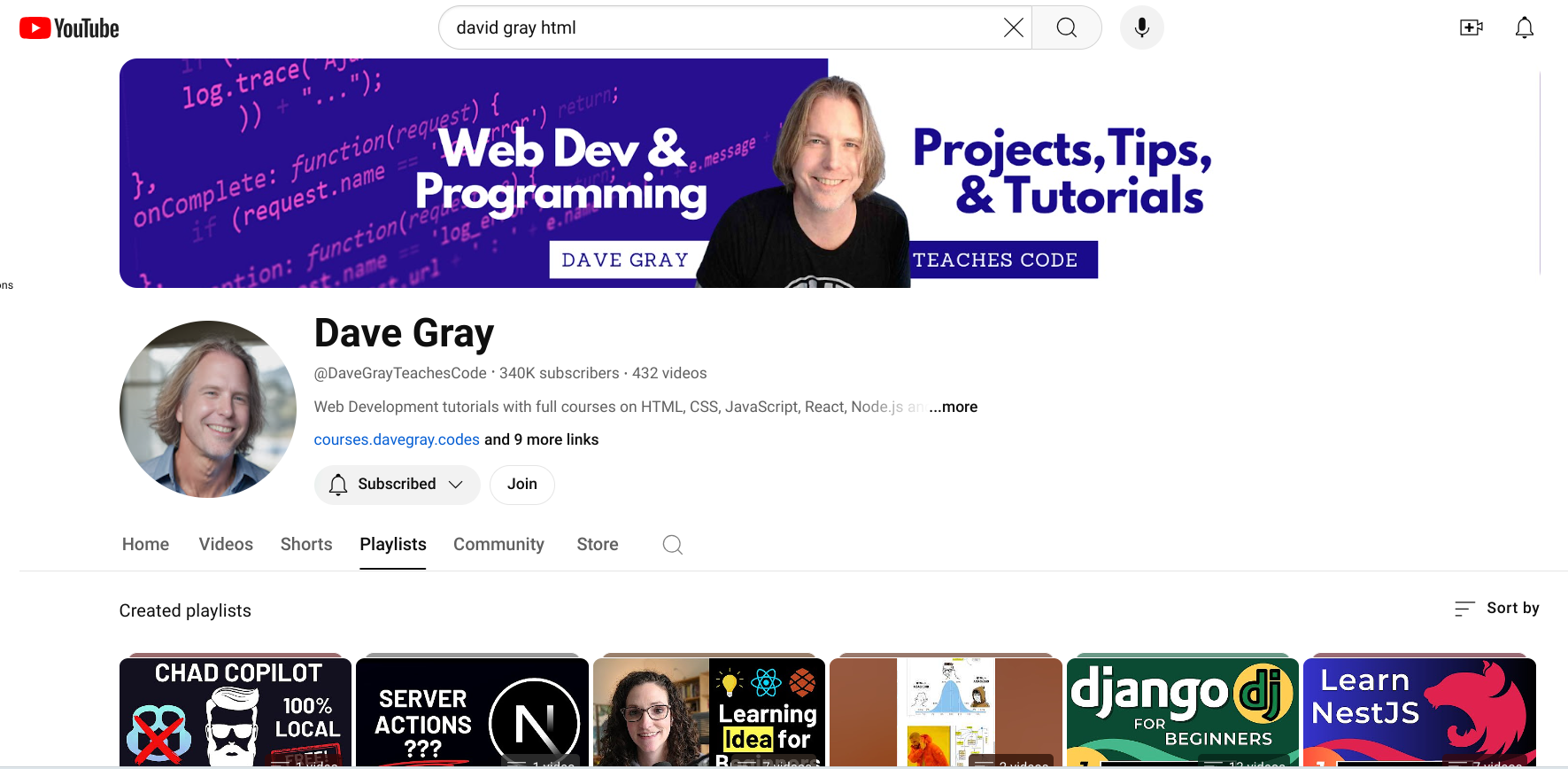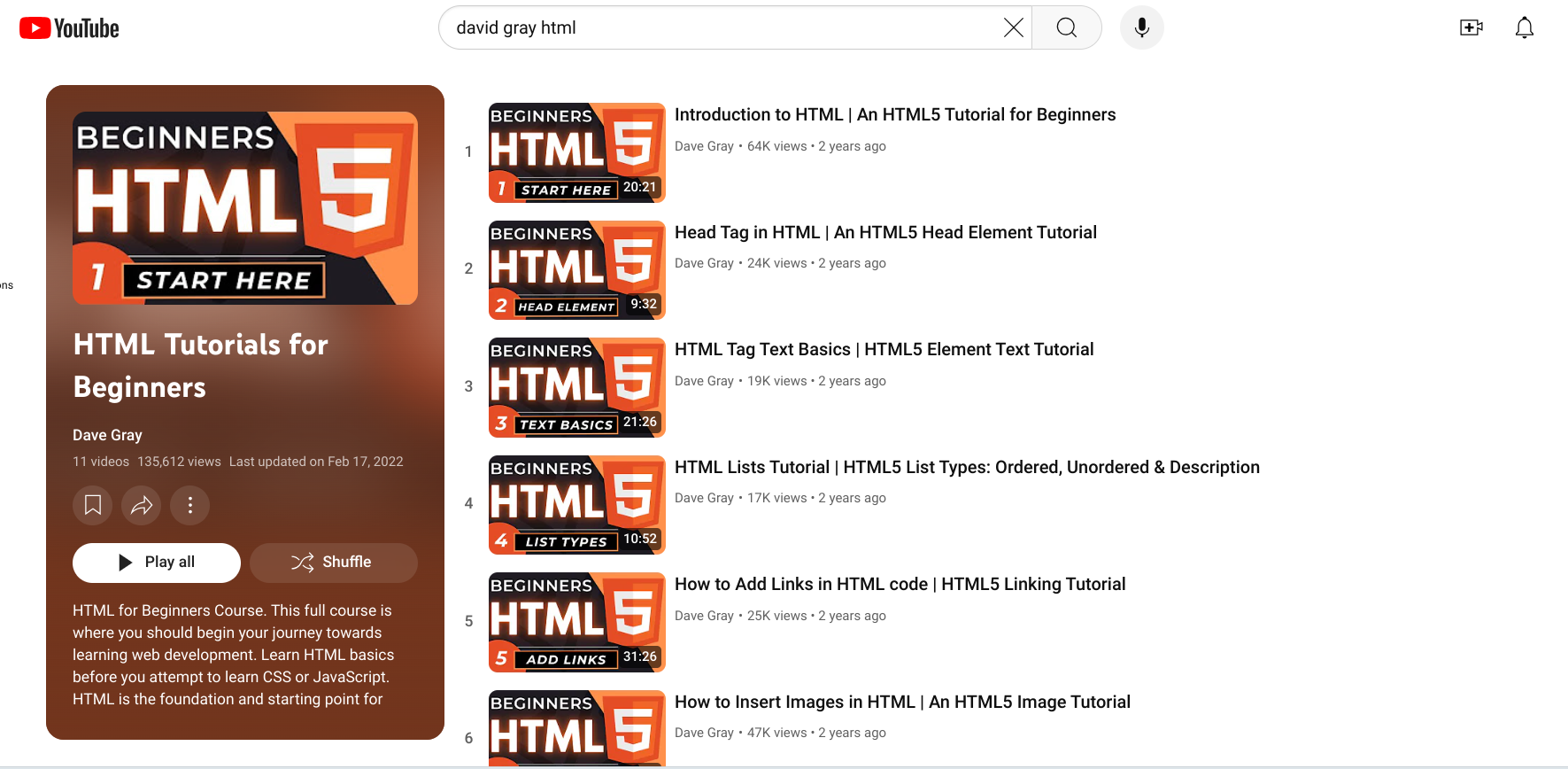On Day 1, I talked about using freeCodeCamp and how its structured lessons are a great introduction to HTML basics. For Day 2, I decided to explore a different learning method by turning to YouTube for more dynamic and hands-on tutorials. One YouTube channel that stood out to me is David Gray's.
Why YouTube?
YouTube offers countless free coding tutorials, but not all of them are created equal. The key to finding a good tutorial is looking for content that is:
- Structured: Lessons should follow a logical flow from basics to more advanced topics.
- Clear and Engaging: The instructor should be easy to follow, and their explanations should be clear.
- Hands-on: Tutorials that encourage you to code along are the most beneficial since coding is learned best by doing.
Discovering David Gray's YouTube HTML Course
- Beginner-Friendly Approach
David Gray's tutorials start from the very basics. He introduces HTML concepts in a way that is approachable, even for someone who has no prior coding experience. He takes the time to explain each element, tag, and concept with practical examples, allowing viewers to follow along as he codes in real time. - Real-World Projects
What I love about this course is that it doesn't just focus on theoretical knowledge. He teaches you how to apply HTML in real-world projects. For example, you'll learn how to build basic web pages from scratch, including creating headers, paragraphs, links, images, and lists. This kind of hands-on practice is crucial for solidifying your understanding of HTML. - Step-by-Step Guidance
In some YouTube tutorials, the pace can be overwhelming, but David ensures that he breaks down every step. You can pause, rewind, or replay sections as needed. This flexibility allows you to move at your own pace, which is especially helpful if you're juggling HTML learning with other commitments. - Practical Tips and Best Practices
Throughout the course, David doesn't just teach you how to write code; he also provides practical tips on coding conventions and best practices. For example, he explains the importance of structuring your HTML code neatly and using semantic elements to improve your website's accessibility and SEO.
Follow Along and Code With David
My best advice is to follow along in another tab with your editor open. Watch for a little while, then recreate what you just learned. Having a combination of interactive coding platforms and video tutorials will make the learning process smoother and more enjoyable.